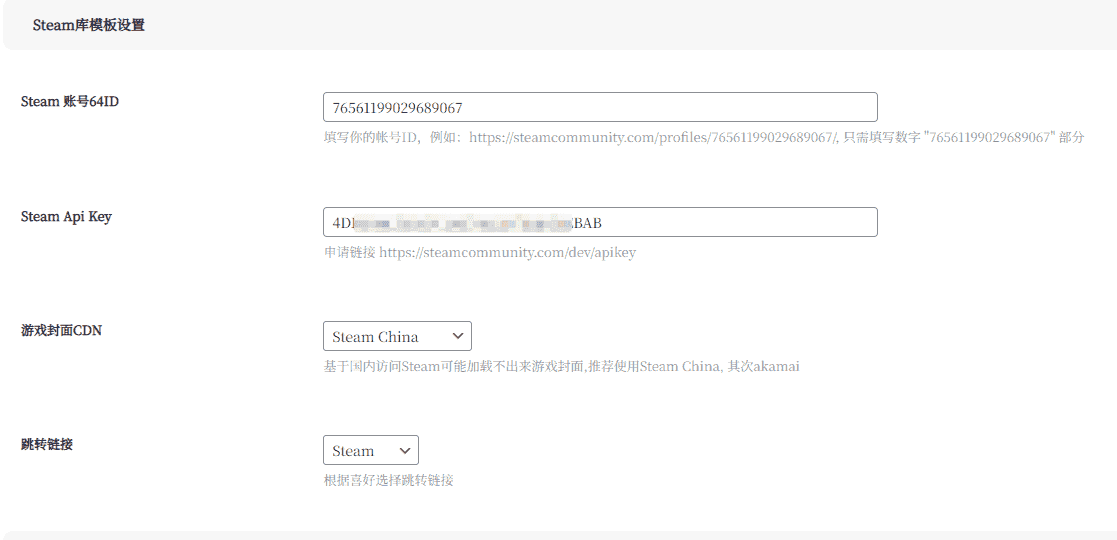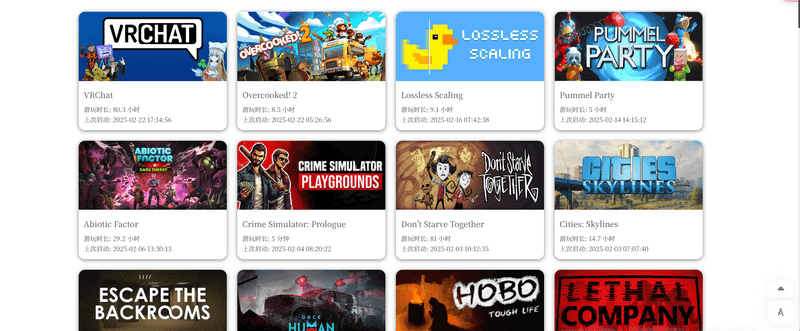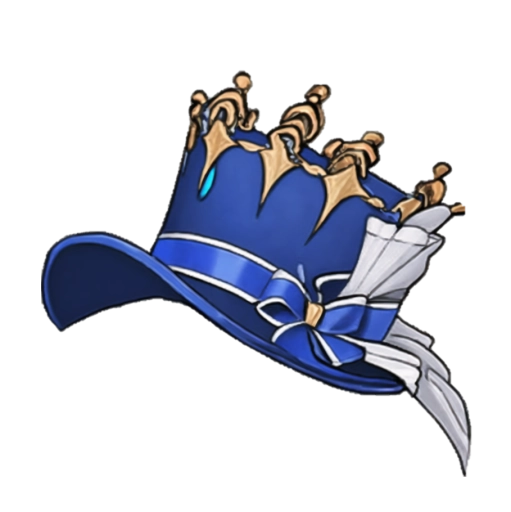Steam Library Template Usage Help v3.0
How to Use
Create a new page and under Page Attributes → Template, select Steam Library Template.
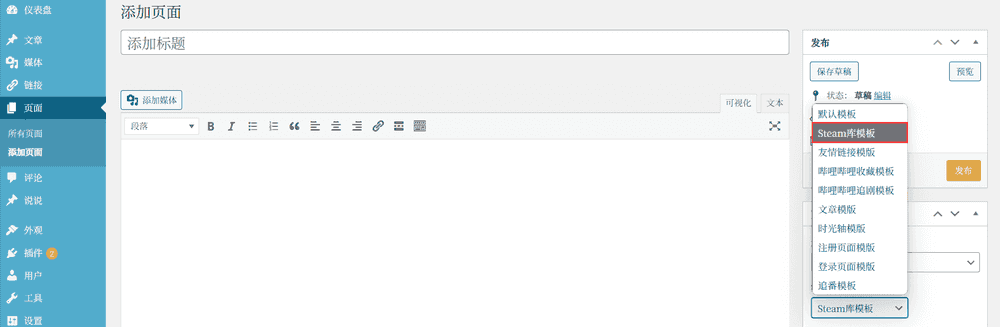
In Dashboard → iRO Theme Options → Page Options → Template Page Options → Steam Library Template, enter your Steam 64-bit ID (the numeric part of your profile URL, e.g.
76561199029689067).Obtain your Steam Web API key:
- Visit https://steamcommunity.com/dev/apikey/ and log in.
- Complete mobile authenticator setup if required.
- Enter your site’s domain and generate a key.
- (If you have trouble in China, you may need VPN or other tools.)
- Download the Steam mobile app (Android: Play Store, iOS: App Store) to verify.
Choose a CDN for game-cover images:
- Steam China (
shared.cdn.steamchina.queniuam.com) – China (Jiangsu) - Steam Akamai (
shared.akamai.steamstatic.com) – Los Angeles - Steam Fastly (
shared.fastly.steamstatic.com) – Tokyo - Steam Cloudflare (
shared.cloudflare.steamstatic.com) – Global
- Steam China (
Select your preferred store link type: Steam Store, Xiaohēibāo (CN), or SteamDB. Use Xiaohēibāo if the official store is blocked.
Once configured, your page will display your Steam library: